
 |
Business Cards |
Many MTF members carry business MTF business cards with them all of the time. If they see a bike at a truck stop or packed for touring, they leave a business card on the bike if they can't find the rider. If you would like to print your own business cards you can do so as follows:
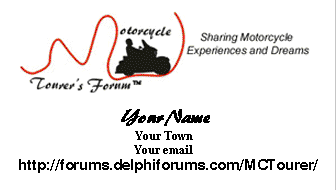 |
This is the general business card and may be used by any
member.
File Name: mtfcard.doc |
 |
This is the card may be used if you are a registered as an MTF
Tourer's Assistant. Click Here to Register.
File Name: mtfcard ta.doc |
 |
This is the card may be used if you are a Gold Member
File Name: mtfcard gold.doc |
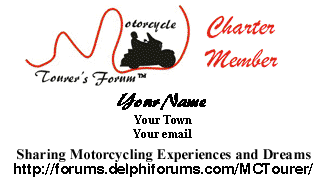 |
This is the card may be used if you are a Charter
Member
File Name: mtfcard charter.doc |
WHAT YOU NEED:
Microsoft Word for Windows (The document was created in Word 2000)
Avery Labels, #5173 ,#8471 Business Cards or other Avery Business Cards.
Click on download button. If this does not work, right click the the download button and select Save Target As.Remember where on your computer you put the file. File is name is listed so you can use search to find it.
Start Microsoft Word for Windows
Load the document
On your computer press "Ctrl" & "H" or in the Edit menu
select Replace
In the "Find what:" requester, type Your Info
In the "Replace with:" your name and ID
Select Replace All
Repeat the the above procedure to replace your city and then your email address on the general or Tourer's Assistant cards.
Note: Some find that they have feeding problems on their printer and delete the information on the bottom four cards and print the top six. Then re-feed the cards in the reverse direction, delete two more cards from the bottom and print. Seems to work better this way